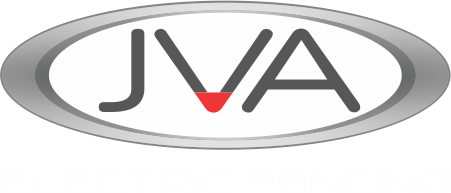Fault Finder + Remote Control

INFORMATION
The JVA Electric Fence Fault Finder + Remote Control (DFFR) is an advanced handheld electric fencing tool. It includes all the functionality of the previous generation of Digital Fault Finder, with the added benefit of higher voltage and current readings plus a new Fence Line Communications function. This allows the device to arm or disarm any compatible energizer connected to the fence line.
Quick Start Guide




Pairing
To enable an energizer to be controlled by the DFFR, it must be paired with a simple procedure:
- Disarm the energizer
- Unplug the energizer's power supply
- Wait 15 seconds for the power to dissipate
- Plug the energizer back in
- Hold the DFFR’s Remote Control tip to the fence line
- Press the “ON” button of the DFFR
- Press the “ON” button again
- See the energizer arm via remote control
This remote is now paired to the energizer, and can control it through the fence line.
Refer to the energizer’s manual for more details on naming, removing and managing paired remote controls.
Know your DFFR

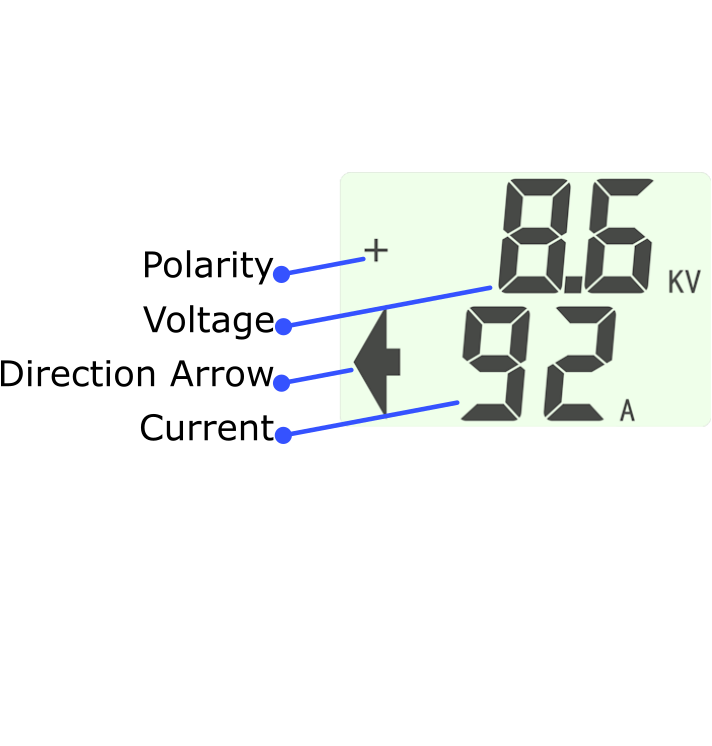

Controlling the Energizer
When at the fence line, hold the DFFR firmly. Keep good contact between your hand and the metal back plate of the device. Touch the Remote Control tip to the live fence wire and select “ON” or “OFF” to turn the energizer on or off.
If the energizer fails to be controlled, here are a few things to try:
- Try sending the command again, sometimes the energizer pulse and command packets interfere
- Hold onto the earth wire of the fence with your other hand for better grounding
- Attach the optional Earth lead to the DFFR and connect it to the earth of the fence
- Clear the fence of obstructions to aid in communications
- Test and/or replace the DFFR's 9v battery
- Check if the DFFR has been paired by testing at a very close range to the energizer
Finding Faults on your fence
The Digital Fault Finder and Remote can be used to measure your fence's voltage and current as well as direct you towards potential faults. To measure your fence, firmly place the measurement tip (Top antenna) onto the live fence and press the POWER button. A voltage, current, and polarity (+ or -) will be displayed. If any faults are detected, an arrow will be displayed to show the fault's direction.
A more detailed guide on the use of the fault finding capabilities of the DFFR can be seen below
Types of Faults
There are two common types of faults on electric fences:
- An OPEN CIRCUIT is where the live wire is broken. In the sections of fence after the break there will be NO voltage. These are relatively easy to find by testing the fence for voltage.
- A SHORT CIRCUIT is where the live wire touches ground or an earth wire, or an insulator breaks down. This leads to a reduced voltage throughout the system and no (or little) voltage at and beyond the fault. When a SHORT circuit occurs, a large amount of current flows through the live wires.
Checking your fence
VOLTAGE: Use the Fault Finder to measure the voltage on the fence by placing the
metal tip over the live wire and pressing the POWER button. The reading is shown by the 2
digits on the left side of the display. If it is lower than usual then you may have a short circuit. To be an effective barrier the fence should read higher than 2.5 kV. For Bi-Polar Energizer users: A “+” sign in the middle of the LCD shows that the voltage polarity of the wire is
positive. This is helpful in determining which of the two live wires you are testing in a Bi-Polar
system.
CURRENT: The Fault Finder will also be measuring current flow in the fence when the
POWER button is pressed. Current flow is shown on the right side of the display. A higher than
usual reading indicates that you may have a short circuit.
Take the time to "play" with the Fault Finder. Place pretend "faults" (short the live wire to
grounded metal) on your fence and “find” them. The experience will be invaluable when
you come to find “real” faults. Get to know the "usual" current used by your fence and the
"usual" voltages around the system. As a guide, usual current will be approximately 1 amp
for every 4 kilometers of live wire. This will also depend on seasonal conditions such as grass
and moisture.
Fault Finding Technique
Always start close to the energizer - (But not within 30cm). Where the lead out wire connects to the fence is a good place to start. This way you will always start on the energizer side of a fault.
- Place the metal tip over the lead out wire and press the POWER button. If the voltage is lower than usual and the current is higher than usual you may have a short circuit. (see ‘Checking your fence’) The fault direction arrows will light when the Fault Finder calculates that the leakage (current) is worse (higher) than an acceptable value.
- Follow the direction arrows towards the fault. Check the fence at regular intervals and at every side fence or intersection, also each side of joins and underground cables.
- If the Fault Finder shows faults in more than one fence line or wire ALWAYS follow the direction with the worst (highest) current reading. Note: for a multi-wire fence the current flow will be seen on the “feed” wire but not on the “blind” (dead-end) wires.
Features
- Millions of possible unique keys make control of your energizer secure
- Simple pairing sequence for your energizer
- Rugged plastic case for reliability
- Ergonomic design fits in your hand
- Replaceable standard 9v alkaline battery
- Proprietary Fence Line Communication (FLC) protocol
- Control your energizer through the fence line, no internet or cellular required
- Separate earth lead included
- Protective pouch included
- Large bright backlit LCD screen